Swap Inverse3 handedness
This page explains how to change your Inverse3 from left-handed to right-handed configuration, and vice versa. Swapped handedness is a common configuration for the Inverse3, and is required for bymanual setups.
Before proceeding, ensure that your Inverse3 is powered off. This operation requires a Torx screwdriver to remove the screw that holds the arms in place.
Step one: Dismount and remount the Inverse3 arms
Step Two: Confirm via the Haply Hub
Once your arms are mounted, you may confirm the handedness change by going to the Haply Hub, selecting your device, and clicking on the new handedness value within the sidebar
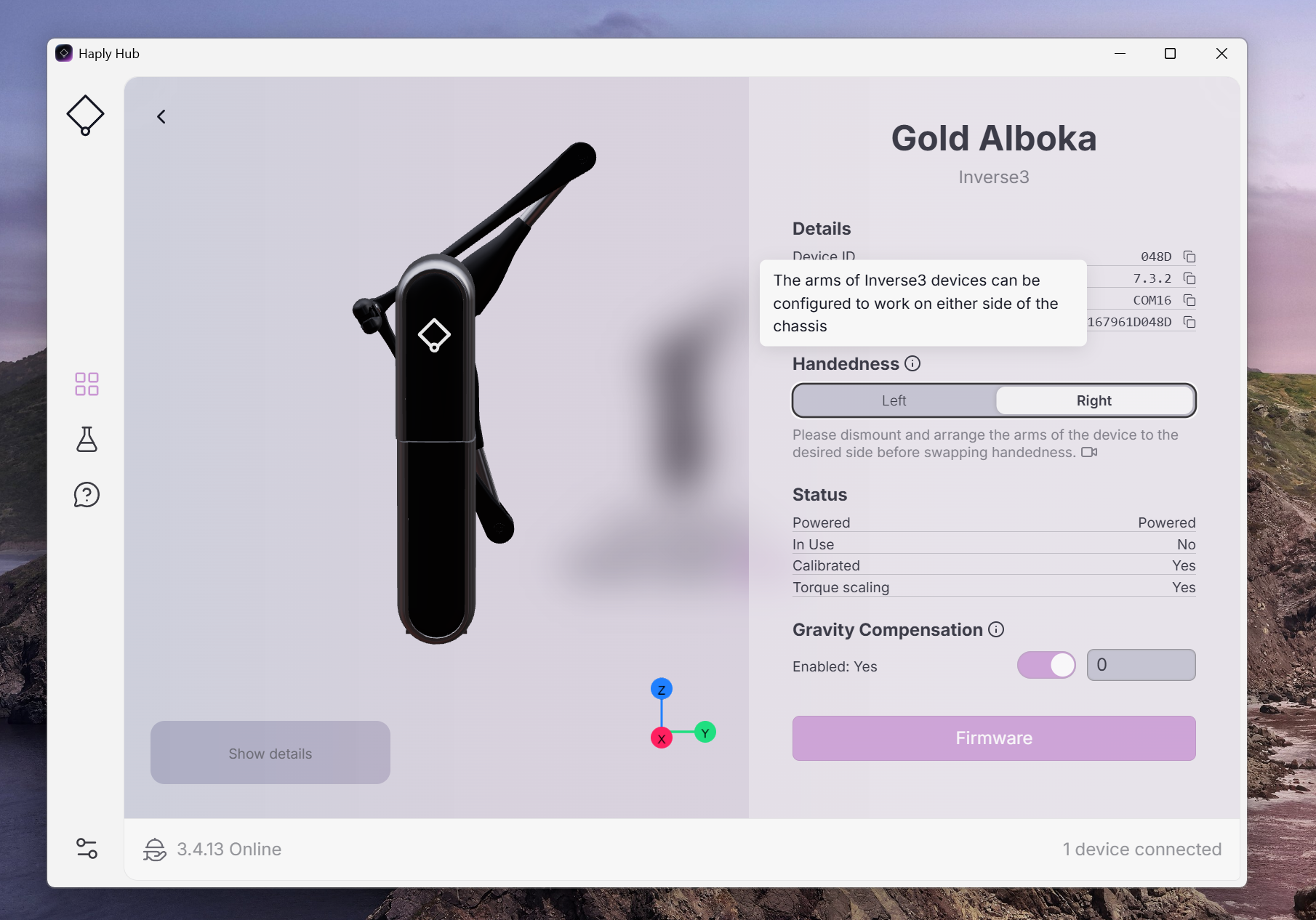
Alternatively: via the Haply Inverse SDK
Software handedness swap instructions without the Haply Hub:
- Install the Runtime Installer https://develop.haply.co/releases/installer/ and make sure to check the "extras".
- Run the Device Configurator in the Extra folder (default location: C:\ProgramFiles\Haply)
- Make sure that the device is connected and press 0 followed by enter
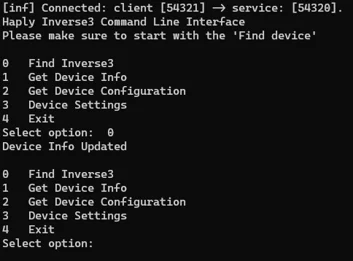
- Input 3 followed by enter to open settings
- Set device handedness by inputting 5 or 6
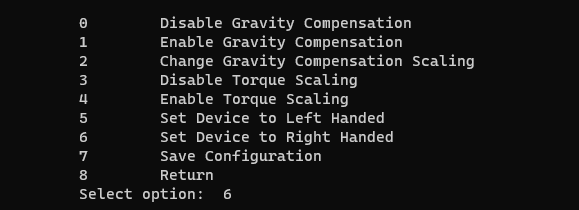
- Save configuration by inputting 7
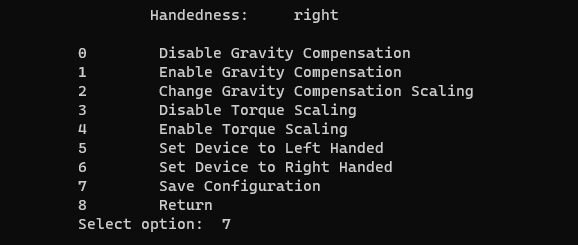
- Exit by inputting 8