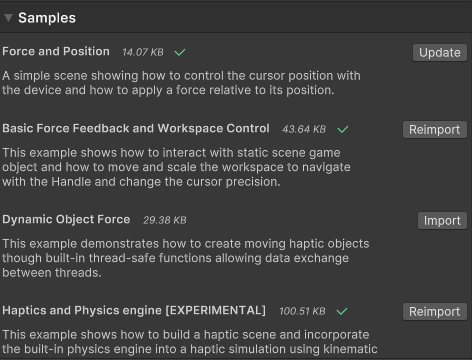Tutorial and Samples
Tutorials and Unity Samples
The package includes sample projects which can also find in form of tutorials:
- Basic Force and Position: Demonstrates the application of forces and visualization of Inverse3 cursor movement, simulating a rubber band effect.
- Basic Force-Feedback: Teaches the creation of a haptic simulation that mimics the physical properties of contact with a static object through stiffness and damping.
- Workspace Scaling and Placement: Shows how to adjust the Inverse3 device's position, rotation, and scaling to affect haptic feedback accurately.
- Workspace Navigation: Explores dynamic interactions within Unity, emphasizing the need for high-frequency updates for realistic haptic feedback.
- Simple Position Control: Focuses on controlling the Inverse3 device's cursor position to follow a moving game object within a Unity scene.
- Physics-Based Force-Feedback: Illustrates using the VerseGrip's rotation for high-frequency, direct control of the Inverse3 cursor's position.
You can follow and reproduce the step-by-step instructions or you can either import the sources files to your project from the Unity Package Manager.