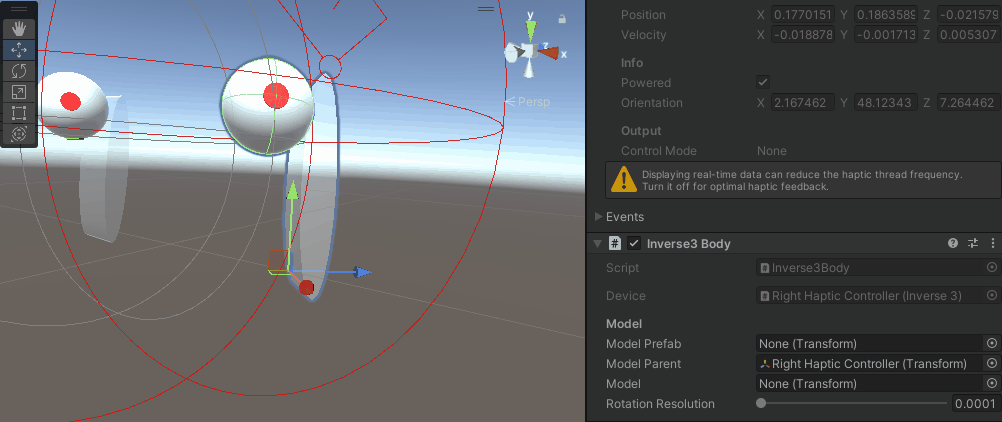Inverse3 Body Component
The Inverse3Body component manages the body orientation of an Inverse3 device, applying orientation updates to a specified GameObject.
This component ensures that the virtual representation of the device's physical orientation is synchronized within the Unity environment.
Key Features
- Orientation Updates: Listens for orientation changes from the associated device and applies these updates to the GameObject's transform.
- Rotation Resolution: Controls the sensitivity of orientation updates, defining the minimum change in orientation required to update the GameObject's rotation.
Usage
-
Select the GameObject representing the Inverse3 controller.
-
Right-click in the Inspector window on the body property and select
Set Inverse3 body.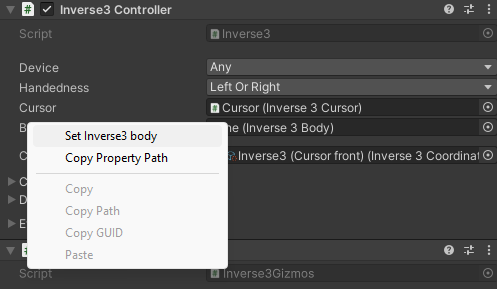
-
Configure the
rotationResolutionproperty to control the sensitivity of orientation updates.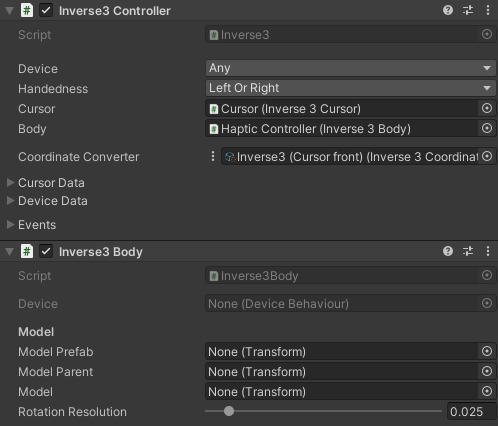
-
Configure the DeviceMapper polling settings to ensure that the device's orientation is updated.
-
Optionally, adjust the Inverse3 controller
CoordinateConvertersettings to modify the orientation depending on your setup.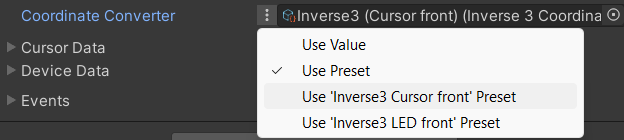
-
Optionally, set a Model to visualize the device's orientation in the scene.