Tutorials and Samples
The Haply Inverse Unity Package is complemented by a suite of tutorials and sample projects designed to illustrate the package's capabilities and facilitate a hands-on learning experience. These resources are aimed at both beginners and advanced users, offering a step-by-step approach to mastering the fundamentals of haptic interaction and exploring more sophisticated use cases.
Accessing Tutorials and Samples
The tutorial sample projects are readily available through the Unity Package Manager, ensuring easy integration and experimentation within your projects.
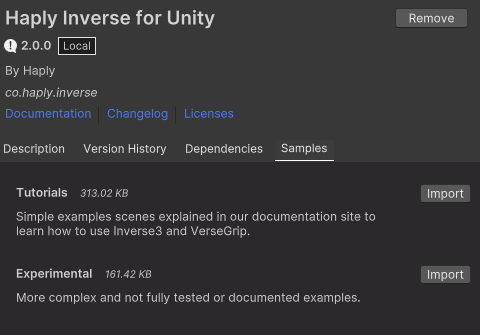
Tutorials Overview
Explore our comprehensive tutorials designed to enhance your proficiency with the Haply Inverse Unity Package. From foundational concepts to advanced haptic feedback mechanisms, these guides are meticulously crafted to provide you with a step-by-step understanding, enriched with code examples and practical insights.
📄️ Basic force and position
Demonstrates the application of forces, simulating a rubber band effect
📄️ Basic force feedback
Basic haptic simulation with stiffness and damping properties, allowing you to feel the presence of a sphere and adjust its properties
📄️ Device workspace transform
Adjust Inverse3 device's position, rotation, and scaling using space transformation properties and methods
📄️ Force feedback in a dynamic scene
Simulate dynamic interactions in Unity for realistic force feedback from moving objects
📄️ Simple Position Control
Implement position control using a dynamic game object.
📄️ VerseGrip Position Control
Control the cursor position using VerseGrip's rotation for high-frequency updates
Each tutorial is designed to progressively enhance your skills, enabling you to create tactilely engaging interactive experiences leveraging Haply's advanced haptic technology.
Experimental Samples
In addition to the structured tutorials, the package includes experimental samples that test advanced use cases. These samples are less documented and should be considered as exploratory projects that push the boundaries of what's possible with the Haply hardware. They provide a glimpse into potential applications and encourage experimentation with the package's more advanced features.
Conclusion
Whether you're new to haptic technology or looking to expand your knowledge, the tutorials and samples provided with the Haply Inverse Unity Package offer valuable insights and practical experience. By working through these resources, you'll gain a deeper understanding of how to incorporate haptic feedback into your Unity projects, creating more immersive and interactive experiences.
Remember, the experimental samples are a starting point for innovation. They invite you to explore the capabilities of the Haply hardware and Unity's powerful development environment, pushing the limits of haptic interaction design.